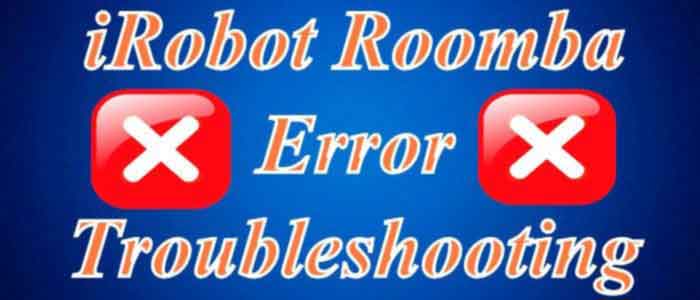People who like to use gadgets for cleaning; Roomba robotic vacuums are an ideal product for them. Roomba cleaners are the best for multiple cleaning surfaces but it is a common phenomenon if your Roomba vacuum shows malfunctioning during work.

But you do not need to worry as here we will discuss some common errors which occur in Roomba vacuums so that you can troubleshoot at your place easily without needing a technician.
In Roomba cleaners, there is a built-in function of beeps that represents errors. So first of all you need to pay attention to the number of beeps to understand that what type of error your Roomba cleaner is facing at that very moment? Once the error code is recognized then it becomes easy to troubleshoot the errors.
Roomba Error Code Troubleshooting Guide step by step
- Roomba Error 1: While using Roomba cleaner, sometimes it gives one beep. One beep represents error 1. It means that your Roomba vacuum cleaner has been stuck at some place and it cannot move forward. In this situation, this robotic vacuum will stop working. So users need to move their vacuum to a new cleaning location. After moving it, you need to press clean button again for resuming your cleaning task. In this type of error, you need to examine the wheels of cleaner. A cleaner stops working when its wheels are stuck in debris or one of its side wheels is stuck in an edge. Once the spinning action of wheels is clear, it will start working again.
- Roomba Error 2: When your Roomba cleaner gives error 2 or it beeps for 2 times, it means that there is some problem with cleaning brushes. So you need to open the brush cage. When hairs get stuck in the brushes, they create problem in working. So open the cage and clean the brushes. Remove all the hair and debris and make it sure that it is fully cleaned for working. Press again the clean button and your Roobma vacuum will get back to the work.
- Roomba Error 5: When you hear 5 beeps or there is a sound of Error 5, there is a problem with the side wheels of Roomba cleaner. In this situation, more than one side wheels are encountering problem. You can troubleshoot this problem easily by checking and removing the hair and debris from the side wheels. Once they start spinning properly, it means that the error has been removed.
- Roomba Error 6: When this product shows error 6 code, it will beep for 6 times. In Roomba robotic vacuums, there are cliff sensors. When these sensors get dirty or Roomba cleaner finds itself at some dark place where it is impossible for it to detect a cliff or an edge, it gives the code of Error 6. In this situation, this cleaner will stop working. But there is no need to be panic. First of all, you have to clean the cliff sensors. They may get blocked due to dirt and debris. You can clean these sensors with a simple cloth. Once the cliff sensors are cleaned, you need to place your cleaner at a new location. After pressing the clean button, it will start work again.
- Roomba Error 7: This type of error is quite similar to error 5. In this type of error, your robotic cleaner will beep for 7 times. In this situation, you need to flip over Roomba cleaner. Check the spinning wheels properly and if you find something that is stuck in the wheels like dirt or hair and affecting the working of cleaner then remove it. Once the wheels start to spin properly, put this cleaner back to work. Sometimes users get panic with this too much beeping but do not worry. This problem can be solved easily.
- Roomba Error 9: A user may experience the malfunctioning of Roomba vacuum cleaner due to its dirty bumper. When this error occurs, your Roomba cleaner will start beeping and it will beep for 9 times as its name indicates. In this situation, you need to clean the bumpers. Bumpers are located at the sides of this cleaner and they have been designed to protect this cleaner from any harm in case of hitting against anything. Sometimes debris pile up on the sides of bumper and restrict its working. So you need to clean the bumpers. You cannot only clean the bumpers but also remove them to clean the area that is covered by them. With this simple troubleshooting trick, your Roomba cleaner will start working again.
- Roomba Error 10: When you hear the sound of Error 10 from your cleaner or when it beeps for 10 times, your cleaner will stop working. But you do not need to worry. It is quite easy to troubleshoot this error. In actual, this error is quite similar to error 5 and 7. This error indicates that either Roomba vacuum has stuck somewhere or its wheels are not spinning properly so it is unable to perform its cleaning task. Juts switch off your cleaner, clean its wheels and check whether they are spinning properly or not. You also need to change the location of your vacuum to solve this problem. Once the problem is resolved, you can put this cleaner back to work.
If you found new or annoying Error visit iRobot’s support panel.
Bottom Line
Roomba vacuum cleaner is definitely a right choice for cleaning as it offers a great revolutionized technology. It also provides excellent features to its users. The whole Roomba series is ideal for cleaning but it is not so surprising if your Roomba cleaner shows some errors while performing its task.
In this situation, you can easily troubleshoot these errors by utilizing the above mentioned tips and tricks. Pay attention to the error codes or count the beeps properly to find the right solution for errors.
Try to keep your vacuum cleaner tidy and pay attention to its regular maintenance. Make sure to check wheels and other parts for cleanliness on regular basis so that you do not have to go through these troubles. If it shows errors and once the issue is resolved, your Roomba cleaner is ready to perform your cleaning tasks again perfectly.